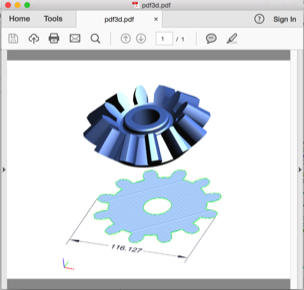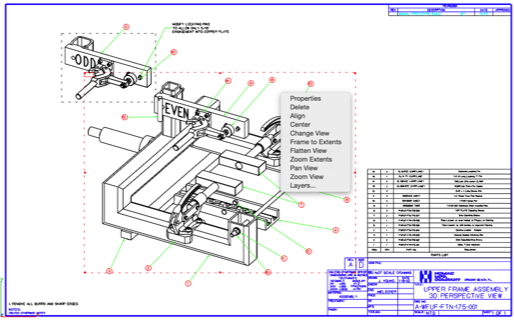ViaCAD V10 New Features
Interoperability
Usability
• 64 Bit PC
• Custom Right Button
• Gripper At Selected
• New Selection Options
• Recall Backups
• Copy Keep Original Layer
• 64 Bit PC
• Custom Right Button
• Gripper At Selected
• New Selection Options
• Recall Backups
• Copy Keep Original Layer
2D Design & Drafting
• New Draw View Type
• Updated Bill of Materials
• Draw View Layers
• Zoom in Draw View
• Pan in Draw View
• Repair Curves
• New Draw View Type
• Updated Bill of Materials
• Draw View Layers
• Zoom in Draw View
• Pan in Draw View
• Repair Curves
Interoperability
• Updated Interop Kernel
• 3D PDF
• Multithreaded Translators
• SketchUp 2016 Import & Export
• SAB Export
• STL Updates
• IGES, SAT STEP
• Updated DWG SDK
• Updated Interop Kernel
• 3D PDF
• Multithreaded Translators
• SketchUp 2016 Import & Export
• SAB Export
• STL Updates
• IGES, SAT STEP
• Updated DWG SDK
3D Interop Kernel Update
ViaCAD’s precision data translators were developed by the world’s foremost expert in Interoperability—Dassault Systems (creators of CATIA & SolidWorks). 3D Interop integrates advanced features such as Geometry Repair, Topology Repair, and Tolerance Resolution.
Updates specific to V10 include:
• IGES
• STEP
• SAT
• SAB
• Multithreaded Data Translators
Updates specific to V10 include:
• IGES
• STEP
• SAT
• SAB
• Multithreaded Data Translators

3D PDF Export
An exciting new feature in ViaCAD 10 is the introduction of 3D PDF data export. 3D PDF is a file format that is supported by Adobe allowing you to share ViaCAD data with Acrobat Reader, a highly popular PDF viewer.
The 3D PDF export has the following options:
• Share facets or NURB data
• Share 2D data (hatches, dimensions, curves, and text)
Download and view a 3D PDF file created by ViaCAD V10. Be sure to enable 3D Content in your Acrobat Reader preferences panel as it is off by default.
Click To View Example File
Click the image to the left to watch creating a file for 3D PDF export.
The 3D PDF export has the following options:
• Share facets or NURB data
• Share 2D data (hatches, dimensions, curves, and text)
Download and view a 3D PDF file created by ViaCAD V10. Be sure to enable 3D Content in your Acrobat Reader preferences panel as it is off by default.
Click To View Example File
Click the image to the left to watch creating a file for 3D PDF export.
SketchUp 2016 Import/Export
The creators of SketchUp have removed many of the data translators in the free version of SketchUp Make, urging customers to switch to the Pro version. However, with V10 you can continue to share your data directly with Make by using the new SketchUP native file format. Plus the updated translators now import the latest versions of SketchUp 2016!
• New export option that saves PunchCAD data as native SketchUp files.
—Share mesh, surfaces, and solids
—Share lines, arcs, circles, splines, and conic curves
—Support for Colors and Layers
• SketchUp Import also updated to support reading native SketchUP 2016 files
—Continued support for older SketchUp files
Example: SketchUp Make 2016 displaying ViaCAD’s compass file
• New export option that saves PunchCAD data as native SketchUp files.
—Share mesh, surfaces, and solids
—Share lines, arcs, circles, splines, and conic curves
—Support for Colors and Layers
• SketchUp Import also updated to support reading native SketchUP 2016 files
—Continued support for older SketchUp files
Example: SketchUp Make 2016 displaying ViaCAD’s compass file
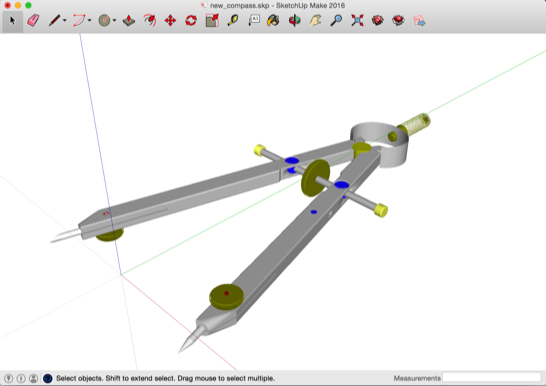
STL Export with Units
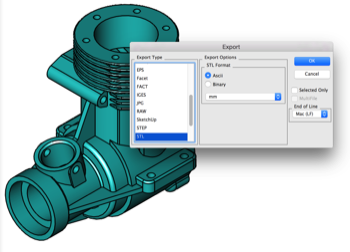
Punch!CAD supports exporting the popular STL file format for 3D printing using either ASCII or Binary options. With V10 you can now specify a unit format. This allows a designer to continue to work in inches but export to millimeters. This is especially useful when exporting to 3D print software that only works with millimeters.
Multithreaded Translators
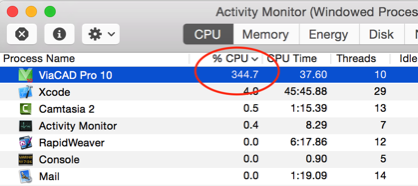
The STEP, IGES, and SAB import translators are now fully multithreaded. Along with the multithreaded faceting, you can load 3rd party files much faster in V10.
Example: 1GB SAB file loaded into ViaCAD using multithreaded import and multithreaded faceting and rendered with KeyShot Living Linking.
Model courtesy of Tony Gibbs
Example: 1GB SAB file loaded into ViaCAD using multithreaded import and multithreaded faceting and rendered with KeyShot Living Linking.
Model courtesy of Tony Gibbs
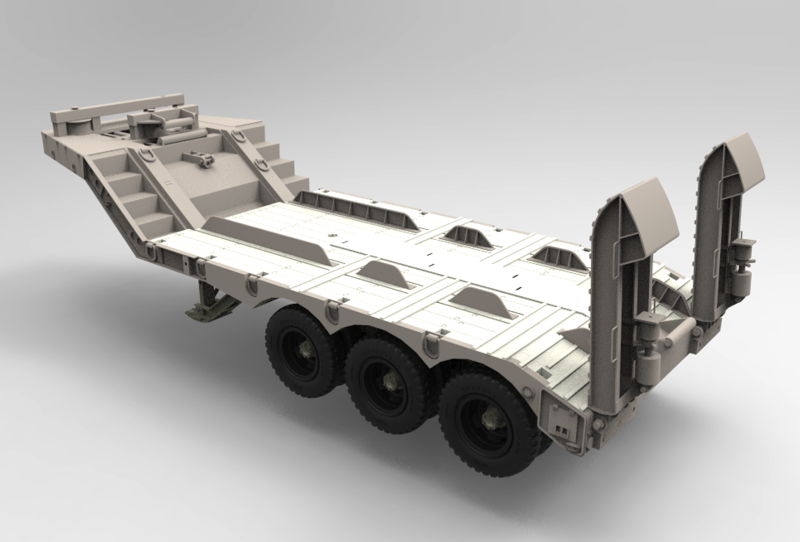
Updated DWG
The DXF and DWG translator technology in ViaCAD is powered by the OpenDesign SDK, used by hundreds of CAD/CAM companies to achieve compatibility with AutoDesk products. V10 includes an updated SDK as well as the below improvements:
* Draw Views now use layers
• Dimension text position updates
• Dynamic Panning in Draw Views
• Dynamic Zoom in Draw Views
Video: Draw Views and DWG
*Draw views are the equivalent to sheets in AutoCAD.
* Draw Views now use layers
• Dimension text position updates
• Dynamic Panning in Draw Views
• Dynamic Zoom in Draw Views
Video: Draw Views and DWG
*Draw views are the equivalent to sheets in AutoCAD.
SAB File Import/Export
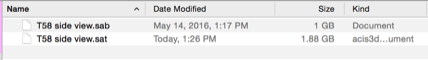
The SAB file is a binary representation of the ACIS SAT file format. A SAT file is stored as ASCII text, which is less compressed than the binary format.
In the trailer example, the 1 GB SAB file is represented as a 1.88 GB SAT file.
In the trailer example, the 1 GB SAB file is represented as a 1.88 GB SAT file.